The 7 Best Workout Apps for At Home and On the Road
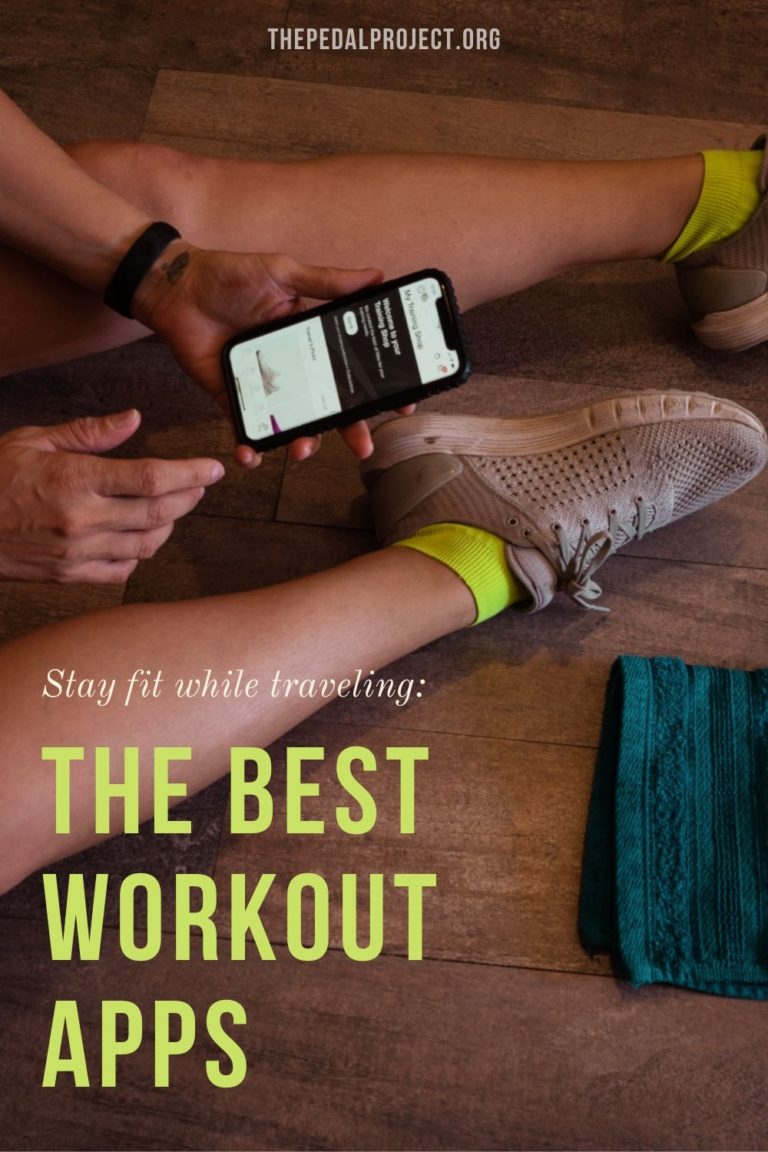
My big plan for this week was to do a whole lotta content about how to stay fit and healthy while traveling. But, ya know, COVID-19 has us all staying inside and most of the airports are on lockdown.
So, now, this is about getting the best at-home workout routine dialed in so we can all emerge looking fine AF. Trust me when I say I’ve been searching and testing and sweating to find the absolute best workout apps for the last 12 months. It’s like the last year of working remotely has prepared me for this moment.
Not to brag, but right before I made the leap into full-time travel (aka being a Digital Nomad), I was finally making some serious gains in the fitness department.
I had just finished month three of gym/at-home workouts and meal plans with a personal trainer who seriously kicked my booty (more on her later). I learned how to meal prep. I was sleeping great. I was high on endorphins, like, 24-7. And, for the first time in maybe ever I was really loving what I was seeing in the mirror.
But then I gave up my gym membership, along with everything else I owned, packed my life into two carry-on bags. And bought a one-way ticket to South America.
That’ll throw a wrench in any workout routine.
Enter the challenge: Find the best workout apps
Or websites with the best at-home workouts.
Something that I could do anywhere, anytime and, ideally, with no equipment.
My #travelgoals are six-pack abs and bottomless mimosas on a white sand beach, ya know?
Or at the very least, still fitting into my skinny jeans after three months of eating my way through the deep-fried street food of Colombia (I’ll always love you, buñuelos). I’ll take either. But those dumbbells aren’t coming with me in my backpack, you know what I’m saying?
So. I’ve searched and searched for the best workout apps. Read reviews of the best at-home workouts. Followed all the fitness influencers on Instagram. Typed in “best full body at home workout” about a thousand times on YouTube. And I’m happy to report I now have a pretty decent at home full-time travel workout routine that I’ve been sticking to.
In case you were wondering, I do still fit into the same skinny jeans I brought with me last year.
I know we’re all stuck inside right now because of Coronavirus. And not remotely thinking about staying fit while on vacation.
But why not use the time to get in a bomb at-home workout and reappear with the beach body you’ve always said you wanted but were too busy to get? With this list of the best workout apps, that quarantine will be lookin’ good on you.
Once we can all go back to being actually nomadic digital nomads, or just people looking to stay in shape while traveling, you’ll already have the legwork done on finding the best workout apps.
The 7 best workout apps for traveling (and everyone who’s quarantined right about now)

This is my list of the seven absolute best workout apps and resources for the best at-home workouts that I’ve been able to find. They’re in no particular order. But I’ll just spill the tea and say that my ride-or-die at home workouts come from Nike Training, FitnessBlender, and Ms. Ainsley.
There, I picked a favorite child. Now let’s jump into it.
Feel free to skim if you want. I’d covered the prices, pros, and cons of each workout app. I included photos from the app store so you can see what I’m talking about. And, I added my own two-cents of who I think would enjoy each one most.
1. Nike Training
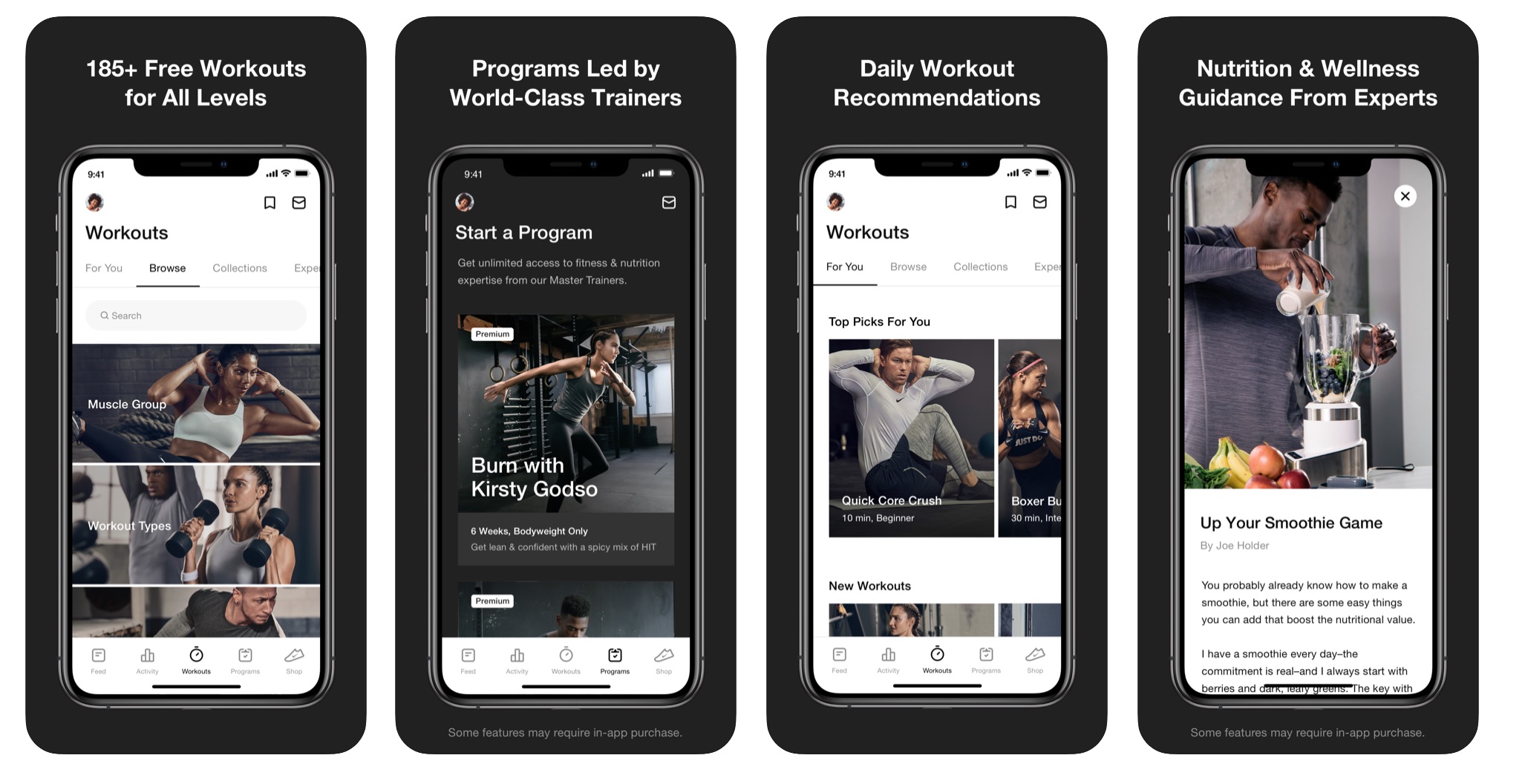
Free version
Premium version with a 7-day trial then $14.99 a month or $119.99 a year
Options, I love ‘em. And that’s exactly what the Nike Training fitness app gives you.
First, you get to choose from free or premium. Then, you get some serious amazing workouts led by qualified trainers that range from strength-building and kickboxing to plyometrics and yoga. I’m constantly blown away by how organized the app is how many great at-home workouts they have – even if you are on the free version.
The paid options let you get a little more focused and offers tons of 4-6 week programs that are put together by trainers, with nutrition advice, and push notifications.
Regardless of what pay level you’re on, you can filter these at-home workouts by muscle group, workout type, equipment available, length and level. Just select the one you want, download and go. Finally, everything you do is saved in your history. That way you can revisit the workouts you loved the most.
Pros:
➕Tons of free workout options that can be pre-downloaded in case you don’t have wifi where you’ll be working out (like a park or a foreign country).
➕The option to sort by muscle group, workout type, equipment available, length and level.
➕Set programs with a history tracker and reminders to keep you on track with the premium version.
Cons:
➖The workout download times can be a bit slow if you are traveling in areas with poor wifi.
Wait, that wasn’t all. You can also shop for your favorite Nike workout gear from the app. IMHO, this is pretty dangerous. But there’s something really great about rewarding yourself with a new workout set after you finish a 4-week program.
Honestly, for me, there isn’t any big reason to not love Nike Training, putting it at the top of the list for the best workout apps.
Who it’s for:
I’m going to take a risk and say everyone here. Nike has everything from easy at-home workouts for beginners to advanced-level sweat sessions that will make the most seasoned gym-goers feeling like they got a good workout in.
2. SWEAT App
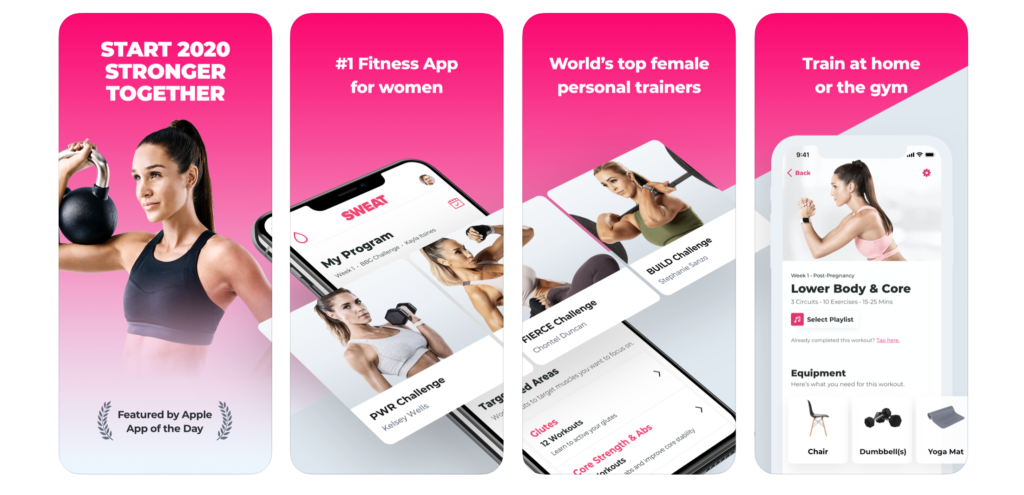
Free 7-day trial, then $20 a month, $55 for three months, or $120 for a year
This workout app turned up on basically every search I did for the best at home workout. It’s co-created by Kayla Itsines, a mega-influencer in the fitness world who invented the viral BBG workouts. She partnered with some other badass ladies to offer users a mix of workouts to fit everyone’s personal style.
The workouts fit into cardio and weight loss, toning and building muscle, or flexibility and yoga. I love that the workouts can be done at home while traveling, or at the gym! You can open up the app and follow right along on the machines they recommend.
My only qualm with this workout app was the way the workouts were delivered.
Rather than videos, they are short snippets of Kayla or the other trainers doing a move, with the number of reps you should do listed. So, you need to do it on your own. For me, it’s difficult to push myself when it comes to circuits or cardio. So, I love video-style cardio workouts that replicate a studio experience at home. They keep me more motivated.
When it comes to working out in the gym or with weights, this format is great to review the form and how-to. I did get a great burn and was sore the next day.
Lastly, they have meal plans. Snaps for that. The plans do require some work on your part, though. I had to fiddle with them a bit to drag and drop meals in certain places, make sure I was getting a good protein intake and enough calories, etc. But, if you’re just getting started with nutrition, the recipes are delicious and it all pops out a shopping list for you to take to the grocery store. It’s not your average workout app!
Pros:
➕Full access to Kayla Itsines 12-week BBG program, including 3 workouts a week and a basic meal plan.
➕Similar programs from your other favorite fitness influencers.
➕A shopping list that makes weekly grocery runs a breeze.
Cons:
➖No one-off workouts
➖No video-style workouts, which could make it harder to push yourself and keep your heart rate up.
➖A one-size-fits-all meal plan that may require some DIY engineering to get just right.
Who it’s for:
If you’re looking for an at-home workout that’s beginner-friendly, I think this one of the best workout apps to look at. All the workouts show video clips of the exercise with proper form, many moves are low-impact and the app includes a foundational meal plan with a grocery list.
No, it’s not a free workout app, but for all that, I think the price is a bargain.
3. FitnessBlender
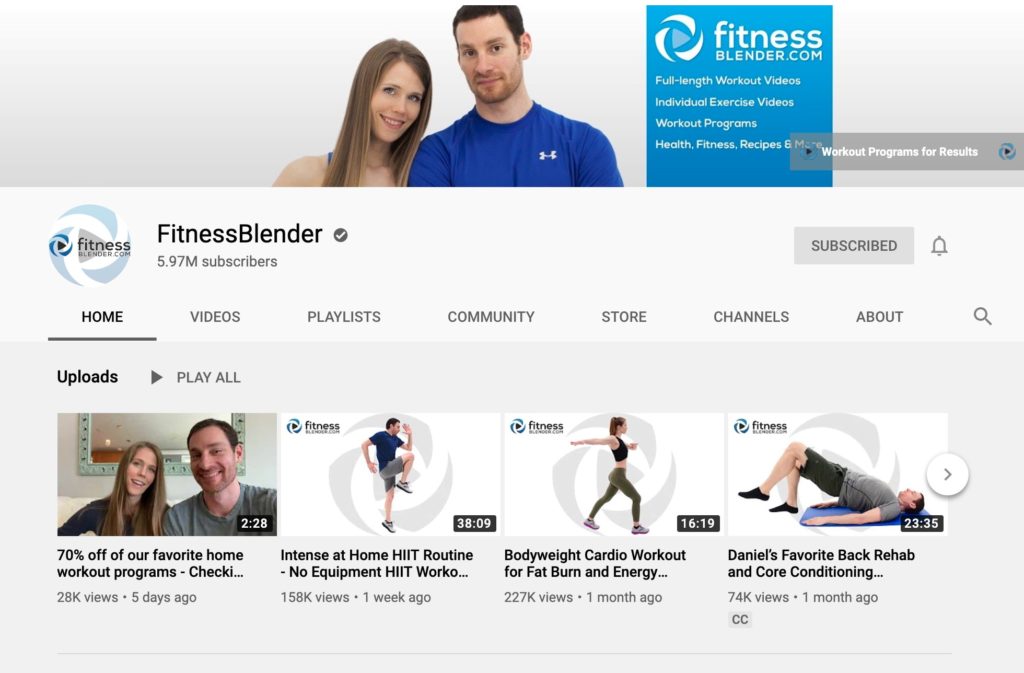
Free, paid custom programs
It’s not a workout app per se. Because FitnessBlender is a YouTube channel. But that’s an app, so this counts. The duo behind this channel has an endless library of some of the best at-home HIIT workouts.
I started doing high-intensity workouts in college and fell in love. You push yourself to the absolute limit for 20-30 minutes using nothing but your body weight, and then your workout for the day is….done. Fast and dirty with reportedly some serious calorie burn throughout the day.
You can search their channel for certain area focuses – abs, butt, legs, upper body. Or, you can know you’re getting a good burn everywhere with their full-body workouts at home.
I found this channel more than five years ago and it’s my tried and true workout app/site that I still turn to this day. They now have almost 6 million subs, so I’m not the only one that thinks they’ve got some of the best at-home workouts.
HIIT workouts are perfect for students, parents, people on vacation that want to sneak in a workout. And anyone who’s busy enough that they’d rather be living their life than spending hours at the gym. They’re not perfect for people with previous injuries or bad knees, as there’s a lot of jumping included in most at-home HIIT workouts. But, that’s where the FitnessBlender team comes in with some solid low-impact mods.
Pros:
➕An endless library of do-anywhere, HIIT workouts.
➕A little preview at the bottom to show you the next workout coming up.
➕A helpful voice-over describes modifications and good form.
➕A mix-up of exercises, so you aren’t doing 20 seconds of burpees every minute for 30 minutes.
Cons:
➖The programs are behind a pay gate.
➖For the most part, the single workouts aren’t structured into a fitness plan and will rely on you to organize how you want to complete them.
Who it’s for:
Anyone who has some experience with HIIT workouts at home or in the gym. You have to seek out the workouts yourself and you won’t have a trainer in your living room to make sure you have the correct form (really really important any time you are mixing high-impact and speed).
After six years of doing HIIT, I find the at-home workouts from FitnessBlender to deliver the same burn as any class I’ve taken in a gym.
4. Beachbody On Demand
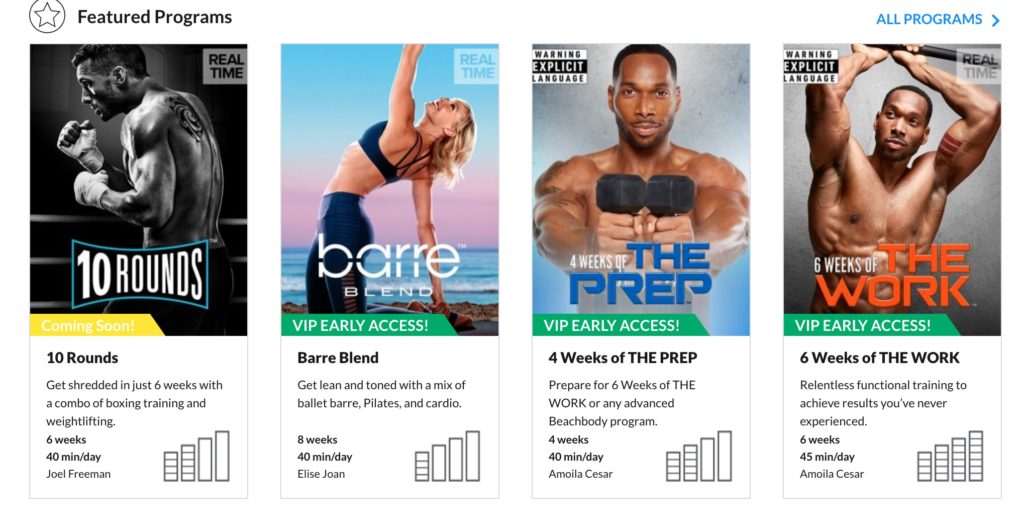
$39.99 for three months (with a 14-day free trial), $59 for six months (with a 30-day money-back guarantee), $99 for a year (with a 30-day money-back guarantee)
I’m on a Beachbody kick at the moment. If you watched my IG videos from my Coronavirus quarantine routine, then you know that Shaun T was whipping me into shape. This is the OG of at-home workouts, with Insanity first launching in 2009. Which is basically a very very difficult HIIT workout plan.
If “insane” isn’t how you like to describe your at-home workout, don’t sweat it. There’s something like 150+ programs on the website, with new ones coming all the time. And these are complete at-home workouts + meal plans. Everything you need for success.
You get started by calculating your caloric needs, reviewing the meal plan, and taking your ‘before’ photos. If you’re new to a gym or at home workout routine, the supplements, protein powders and portion control containers they have built into different programs may be a great introduction to nutrition. For more advanced fitness-ers I found it easy to swap out or adapt and still get great results.
Pros:
➕TONS of step-by-step programs with meal plans, and check-ins.
➕Supportive groups of fanatic fans that you can find on Facebook, Instagram and Reddit.
➕Each program tells you how many different workouts are in the program. So you can get varied or stay focused.
➕Money-back guarantees?!?
Cons:
➖Some of the videos haven’t been re-filmed in the last decade and are of poor quality. But the meal plans and site are modern and easy to navigate.
➖Beachbody is an MLM company and promotes their own products heavily.
➖Some of the meal plans are very difficult or impossible to follow without purchasing the Beachbody products they are pushing.
Who it’s for:
People who like a community to stay motivated and want an introduction to supplements. The trainers include directions for taking the recommended supplements and protein powder.
Beachbody has become a household name since it launched and now has an international cult following of people who have created support groups where you can share your journey and get inspiration. You’ll never run out of workouts or motivation here.
5. Magic Fitness
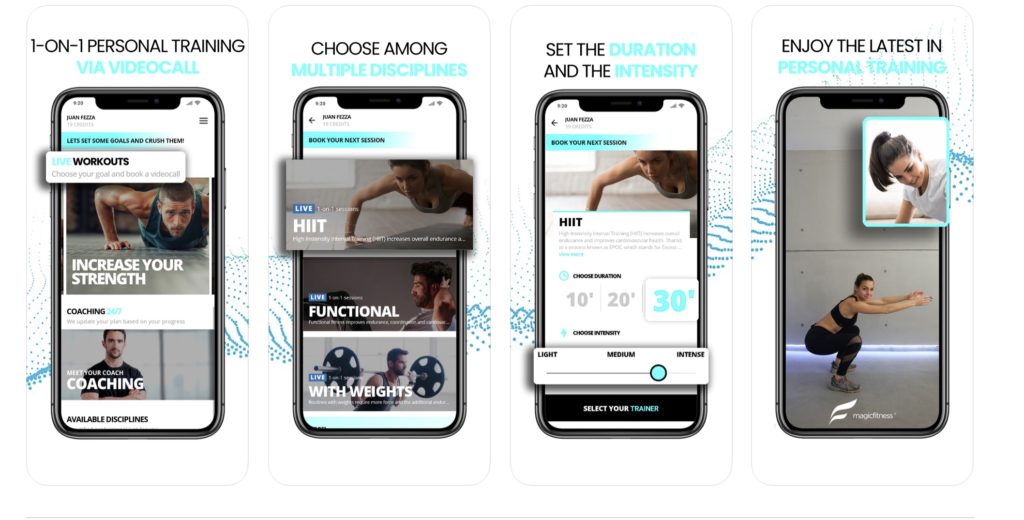
Free 7-day trial, paid monthly plans
Now here’s an idea: a one-on-one session with a personal trainer. In your living room. But not, because, social distancing. Let me explain. Magic Fitness is one of the coolest, if not best, workout apps when it comes to trying to replicate the experience you get with a trainer.
It’s like FaceTiming with a real human being.
One who happens to be a qualified trainer who is creating a customized at-home workout routine just for you.
The moment you sign up for this workout app, you’ll get a welcome email and be assigned a trainer. You’ll need to tell them your preferred language (English/Spanish) and answer their questions before beginning. The customization starts here. Your first workout is a chance to understand the format and let your trainer gauge your fitness level.
I, of course, chose HIIT. But you can get a live 1-on-1 at-home workout in functional fitness, HIIT, weight training or stretching. And, yes, they offer nutrition coaching. I didn’t dive in too far there.
Pros:
➕An actual person checking in with you to do your workouts.
➕The need to schedule them, making it harder to “skip” your daily sweat sesh.
➕An assigned trainer that shows you the exercises and watches your form each and every workout.
➕The program advances as you do, so it never gets easy.
➕Plus, Spanish speaking trainers!
Cons:
➖Does it sound a bit awkward to FaceTime someone to have them watch you do an at-home workout in your living room? That’s because it is – at first. For me, the feeling went away after I got sweating.
➖There’s no background music.
➖It can be difficult to fit your whole body in the screen.
Preparation is key here. Have some music playing and find a set up before calling them. That way you won’t be doing headless burpees.
Who it’s for:
Someone who’s always wanted a personal trainer, but never did because of the price. Magic Fitness is the trainer in your pocket. You can ask them questions, see exactly how a workout is done and be held accountable – all at a fraction of the price.
Learning curve aside, it’s a cool idea and has to be one of the best workout apps simply for doing this concept well.
6. Yoga Studio
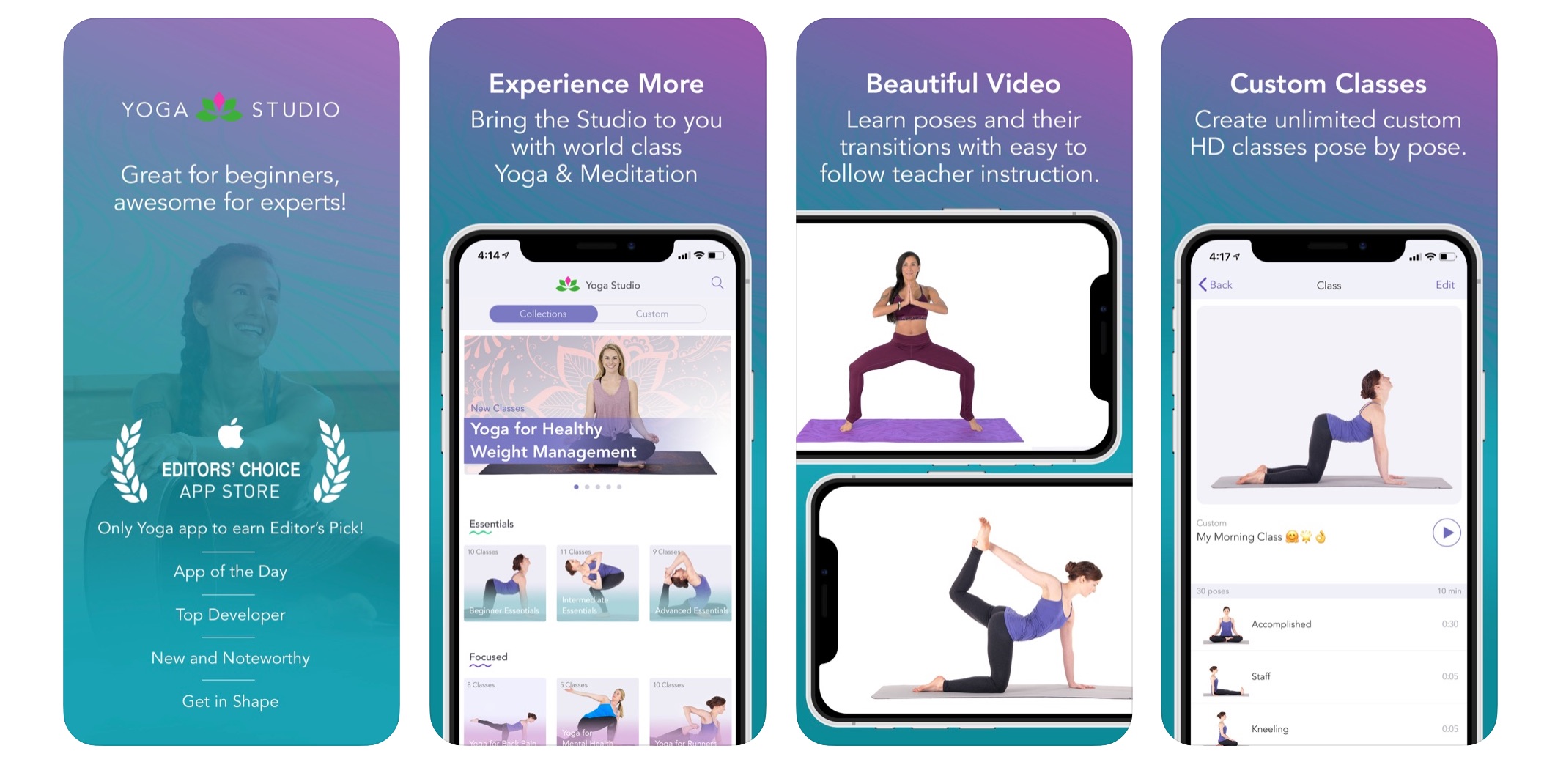
Free Version, paid monthly plans
Is it just me or are full-length, studio-style yoga classes difficult to find? A lot of the best workout apps include yoga as an afterthought or “stretch day” or puts them behind a paywall.
I was thrilled to find Yoga Studio. And they have everything when it comes to mind + body at-home workouts. Literally, everything. You wanna rock out to hip hop yoga? Have at it. Need some fertility help? Log on! And, of course, there are meditations.
Maybe it’s not on the other lists of the best workout apps because it’s yoga. But that would be doing it a disservice.
I’ve been doing what I call meditation and yoga-light for a few years now and felt like the videos pushed my practice. You can follow full-length classes, programs and challenges, learn step-by-step instructions for specific poses or even make your own classes. Seriously! Put the poses you want together and they’ll merge them into one flawless flow.
I’m hooked.
Pros:
➕A huge library of full yoga classes with an instructor, guided meditations and individual pose tutorials.
➕At-home yoga workouts and poses that range from “this is my first time” to “I live at the yoga studio.”
➕Create your own custom classes with your favorite flows and poses.
Cons:
➖None that I could find!
I hate to say there’s nothing wrong with it because I can find flaws in even the best workout apps (as proven here). But honestly, aside from not having an instructor spritzing tea tree oil in your living room, I think this is a solid yoga app.
Who it’s for:
Anyone who currently does yoga or wants a low-pressure way to learn yoga. Advanced yogis can still find poses they are working toward and can add modifications.
Studios can be a bit…..stressful. The Yoga Studio app provides most of the pros of a live yoga class, but lets you go at your own pace with step-by-step instructions.
7. Ainsley Rodriguez
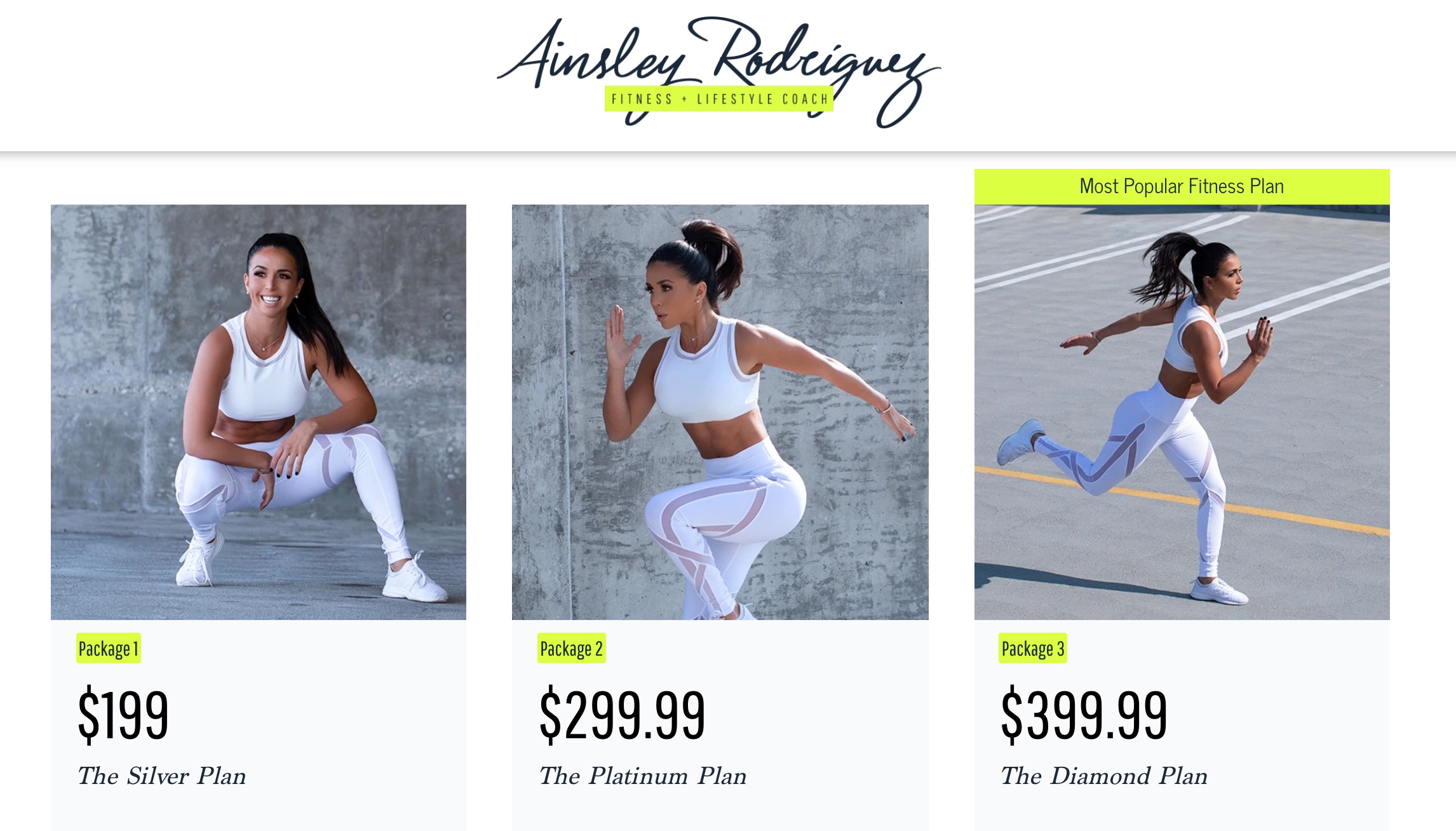
Starting at $199 a month
Okay, I’m getting really loose with my interpretation of “best workout apps” here, because Ainsley doesn’t have an app at all.
At least, that I know of.
But she’s the woman responsible for getting me in the best shape of my life. She’s the personal trainer I mentioned above.
And, she does everything 100% remotely. A woman after my own heart and a digital nomad’s dream. I found her Instagram by accident and followed her for a while before snagging a few months of coaching during a Black Friday sale. I went all in and bought the custom meal plan, custom workouts (with on the road/at home alternatives), and weekly check-ins. It’s now called the Diamond Plan.
I challenged her to create a gluten-free, chickpea-free, vegan + eggs meal plan and SHE DELIVERED!
With it, I also got access to a really supportive Facebook group, a video library of how to do every exercise in her workouts, a cookbook of healthy desserts, healthy food serving sizes and swap outs, and a daily habit checklist that got me in a great headspace. She’s all about creating balance and sustainable habits – you won’t go hungry and you’ll start to love the gym. Trust me, it’s possible.
Ainsley’s workouts are tough. Her handle used to be @hardcoreainsley and that’s an understatement. They include a lot of weight training and interval cardio workouts that could be done at home or in the gym. Your custom plan will include very specific instructions for 4-5 days of workouts and detailed menus that change every week. You’ll share progress pics each week and have access to her via email to ask any questions or share issues you are having with your plan.
I’ll just say Ainsley is the reason I now feel comfortable using weight machines (and am not afraid of “bulking”). She also encouraged me to start exploring intermittent fasting, which works so well for my travel schedule and body.
Pros:
➕Everything with Ainsley is 100% done for you and customized to your body and goals.
➕You can choose gym-based or at-home workouts.
➕Both the meal plan and workouts change weekly, giving you tons of variety.
➕You are working with a real person, too. So, you can pick her brain to ask questions.
➕If you’re going on vacation or traveling, you can tell her. She’ll give you recommendations for staying on track while being non-restrictive enough to still enjoy your travels.
Cons:
➖The price is no small thing here. If you’re on a tight budget or not looking for a major body overhaul, this may not be for you.
➖No videos to follow along with. Ainsley has a video library on her members-only Facebook group that shows you how to do each move. But you need to search for the move that’s in your unique workout list.
This is by far the most expensive non-app workout app on the list. But I would also say Ainsley has offered, hands-down the best at-home workout I’ve ever had. So there’s that.
Who it’s for:
People who want to get started with weight lifting but don’t know how. Or, anyone who is ready to make a big commitment to their health – both financially and time-wise.
It’s not just getting in shape but really understanding how to work out and eat. Ainsley doesn’t count calories or macros, and focuses on balanced meals. I’m still using what I learned from her (and recycling her workouts) a year later.
Other things I do to stay fit while traveling
These days, my gym is a hostel, a public park, a sidewalk, and, once on a rainy day, a hotel lobby while everyone stared at me doing burpees and HIIT circuits.
Needless to say, finding the best workout app was a must for my Digital Nomad journey.
When I have the chance, I do stay in Airbnbs (especially for longer stays) and will shortlist any place that has a gym. Same for hotels. Even if I’m doing a program on a workout app, I like to add in some weights or have the option to go to a different room.
I also actively seek out gyms.
For example, if I’m staying for a week or more, I’ll buy one day or weekly passes from local gyms to stay fit while I’m on the road. But that’s not always affordable or even an option – especially when I’m traveling to small towns. That’s when having a solid stock of workout apps on my phone, with my favorite at-home workouts pre-downloaded or favorited, comes in handy.
There’s no denying that staying in shape and remembering to work out can be hard while you’re traveling. Getting in shape while traveling is even harder.
It’s often easier to ditch your workout routine for that one long weekend.
But, the longer you’re gone from home, the more important it becomes to stay active if only to stretch out the aches and pains that come with long-haul flights and hotel beds. And, if you use one of these best at-home workout apps, you may find yourself sticking to your new routine even after you’ve returned from vacation.



